Series connections of particle separators with or without recycles are used to improve the performance of separation plant beyond that achievable with a single separator. Examples include cut size reductions or improved thickening in underflow series or underflow recycles, sharper cuts by re-classification or recycles and improved washing in co-current or counter-current washing trains.
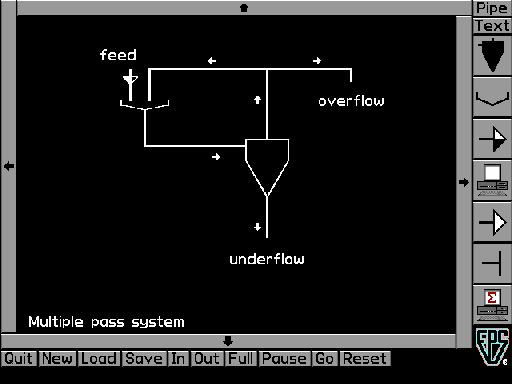
The mass balances in such separator networks can be quite complicated, involving not only total mass and volume balances but also mass balances of particle size distributions. The problem however lends itself to solution by iteration with a computer.
If more than one separation stage is used for a given task, many or an infinite number of possibilities exist for the settings and sizes of individual stages, which need some method for comparison between settings and optimisation.
This new program provides a highly visual and interactive way of drafting series arrangements and calculating mass balances within networks of hydraulic separators such as hydrocyclones, sedimenting centrifuges or hydroseparators, with a view to finding the best arrangement for a particular duty and the required duty for each stage.
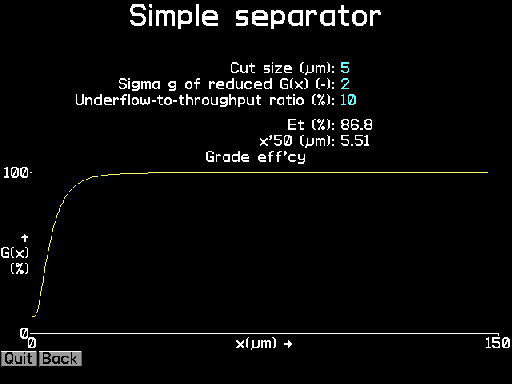
In the current version, flowrates, solids concentrations and particle size distributions are considered, and the user may manually design and/or optimise the network. An on-screen pointer is manipulated by a pointing tool such as a mouse. Tools for drawing any network are available on a pictorial menu, and can be rotated and scaled before being placed on-screen:
Other tools include:
When dropped on screen, each symbol has buttons (revealed by pointing the mouse at the symbol) for deleting, moving or annotating the item and for accessing a control panel which is a data page containing given and derived information such as flowrate, concentration and particle size distribution. The instrumentation and plant control symbols have, in addition, a button for connecting them to equipment and another for selecting the page of information to be displayed in the window.
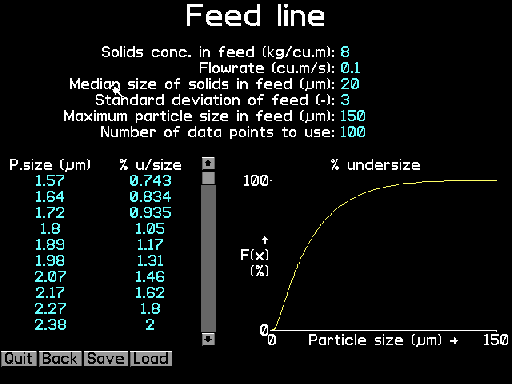
When the network is drawn and connected and feed items are specified the program begins iterating and this can be observed on screen with suitable instrumentation windows connected to chosen items. The iteration can be temporarily paused. The start-up can be watched as if in real time when the network is connected, loaded from disk or by pressing the reset button. Changes to input data can be made at any time and the effect of such changes observed on screen. Systems already drawn can be saved to or loaded from disk, a hard-copy print can be made and a network can be zoomed in or out.
Related topics:
|
Copyright © 1997-2019 Fine Particle Software. All rights reserved. Send comments and corrections to lsvarovsky@aol.com. |